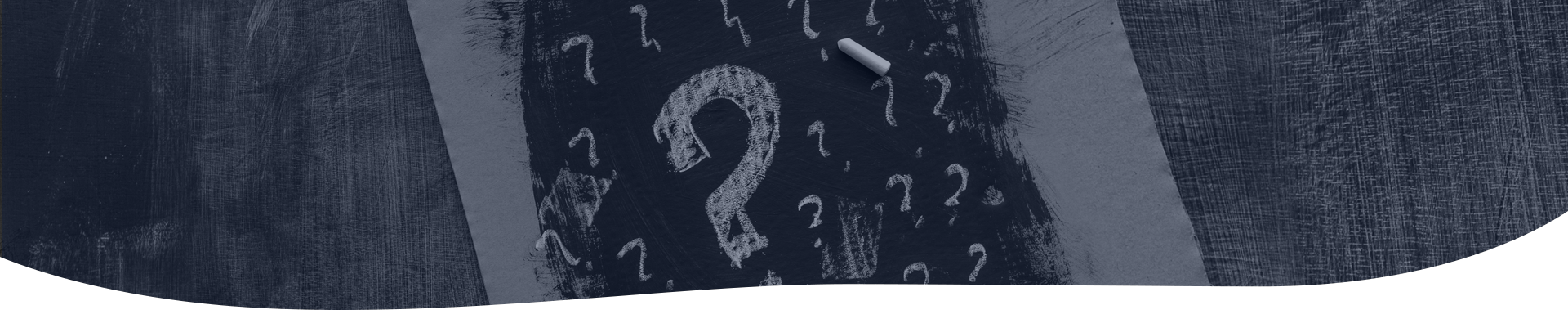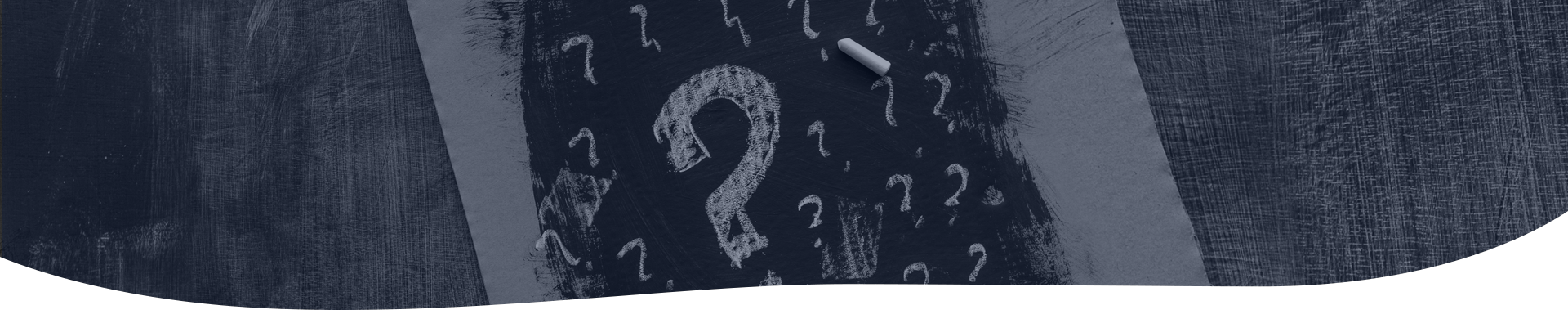- Download ValidChk app.
- Create your profile / OneID.
- Create Home Premises and return to home screen.
- Add members whom you intend to invite to play and return to home screen.
- Select premises option at bottom near more…
- Go to newly created Premises.
- You will see housie option.
- If you are admin create new game using “+” button at bottom.
- Enter name of game (use date or occasion) and NUM of tickets allowed per member. And save
- Click on this and start playing.
In case of difficulty write to sales@validchk.com